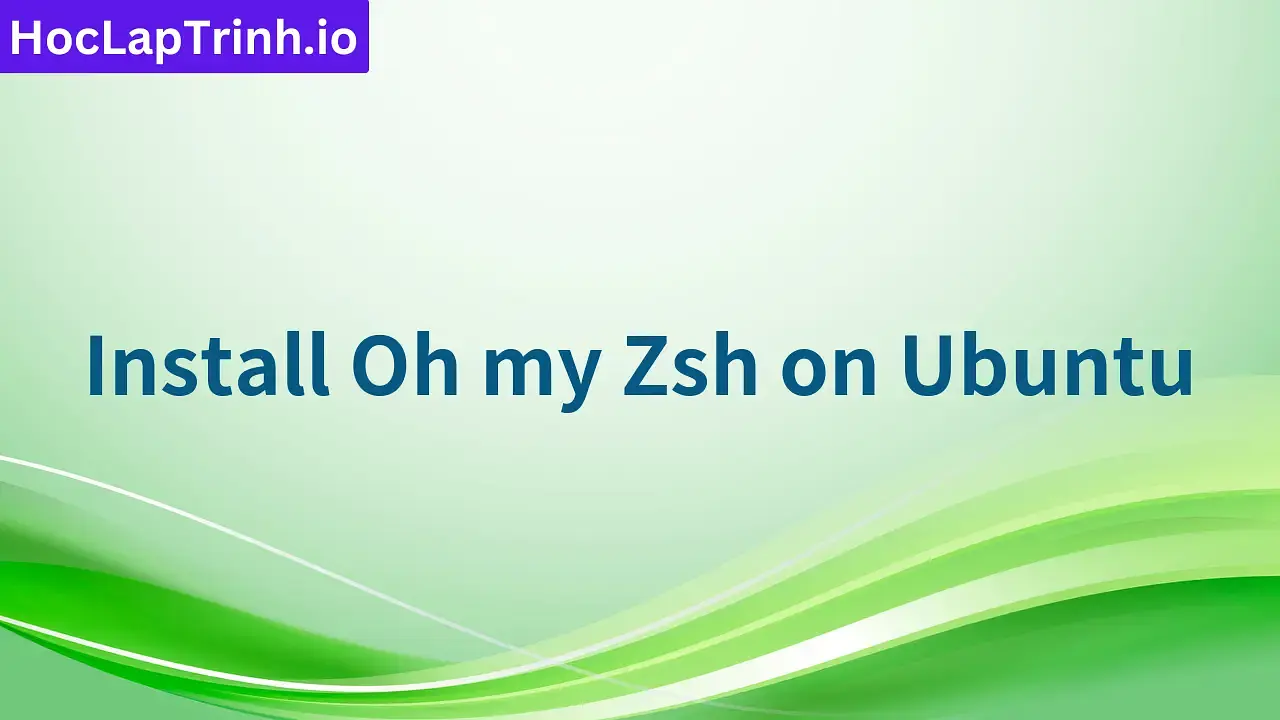Install Zsh
bash
Copy
1
2
sudo apt update
sudo apt install zsh powerline fonts-powerline
Make default
bash
Copy
1
2
zsh
chsh -s $(which zsh)
Install oh-my-zsh
zsh
Copy
1
2
3
git clone https://github.com/robbyrussell/oh-my-zsh.git ~/.oh-my-zsh
cp ~/.oh-my-zsh/templates/zshrc.zsh-template ~/.zshrc
source .zshrc
Use agnoster
theme
~/.zshrc
Copy
1
ZSH_THEME="agnoster"
Plugins
zsh-syntax-highlighting
Install:
zsh
Copy
1
git clone https://github.com/zsh-users/zsh-syntax-highlighting.git ${ZSH_CUSTOM:-~/.oh-my-zsh/custom}/plugins/zsh-syntax-highlighting
~/.zshrc
Copy
1
2
3
4
plugins=(
# other plugins...
zsh-syntax-highlighting
)
zsh-autosuggestions
Install:
zsh
Copy
1
git clone https://github.com/zsh-users/zsh-autosuggestions ${ZSH_CUSTOM:-~/.oh-my-zsh/custom}/plugins/zsh-autosuggestions
~/.zshrc
Copy
1
2
3
4
plugins=(
# other plugins...
zsh-autosuggestions
)